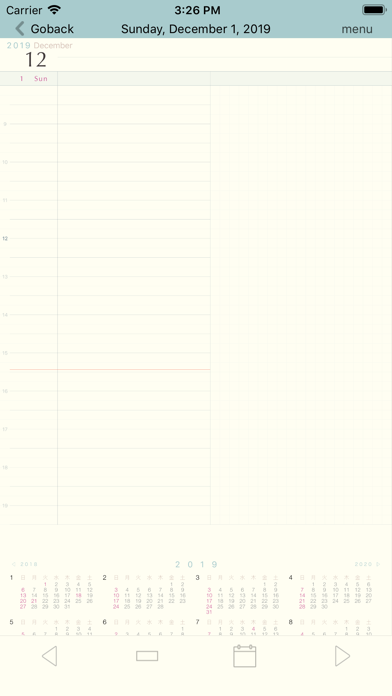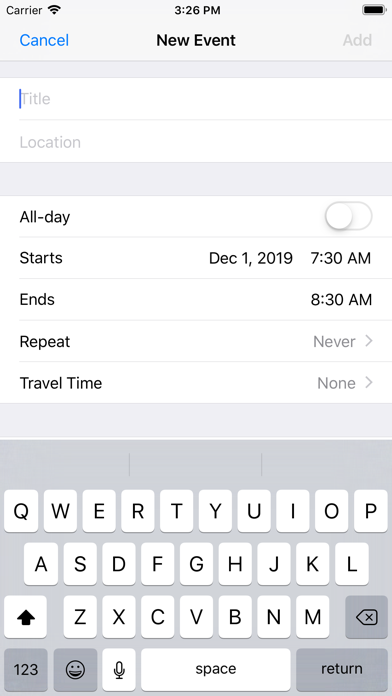- Monthly and Daily in One
The daily schedule is stacked for one month to form a single schedule. By tapping on each date frame, you can switch to that days schedule and write along the time axis of the day.
- Expand your schedule by adding stickies
You can add stickies to your schedule and write on them as you like.
Each sticky contains one notebook, which can be opened by tapping on the sticky.
You can also add stickies to stickies, so you can expand your calendar hierarchically.
- Integrates with iOS Calendar and Google Calendar
Events registered in the standard iOS calendar are imported and displayed. Conversely, you can register events in iOS calendar.
(You can link with Google Calendar via iOS Calendar.)
- A writing experience similar to that of a fountain pen
Apple Pencil is supported, and by detecting the pressure and tilt of the pen, the writing feel is tuned to be similar to that of a fountain pen.
- Rich expressive power
A total of 171 ink colors are available in three categories (fountain pen ink colors, Japanese colors, and art material colors). The thickness of the pen can be specified in millimeter increments. Moreover, you can preset the ink colors and pens you usually use in the palette and select them with a single tap.
By using a combination of pens and markers, you can further enhance your expression.
- Data permanence
Your entries will be automatically backed up to iCloud and synchronized across multiple devices. This makes it easy to restore your schedule in case of device failure or loss.